
Google has released its latest Android version named “Pie”. It is tasty, enjoyable and fresh from the oven. Android Pie 9.0 was officially launched on August 6th, 2018, and for now is available only on google pixel devices and the Essential Phone. As you will soon see, Android pie 9.0 is stocked with lots of new and amazing features which are very user-friendly.
Features of Android Pie 9.0
Intelligence
Adaptive Battery: supplies the right proportion of battery power to open apps in an energy efficient manner at a specified time of the day or location.
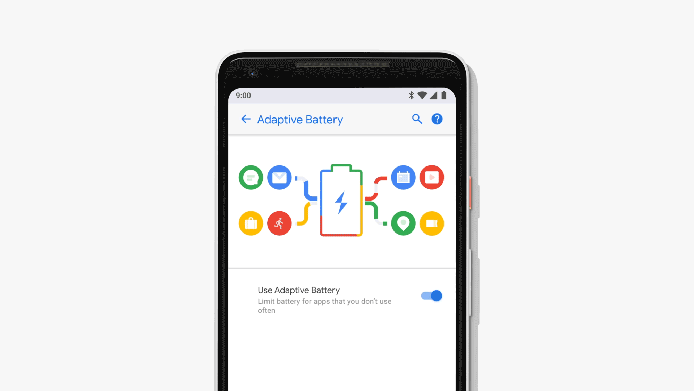
Brightness: manages personal brightness preferences and adjust it for you based on the background and time of the day.
App Actions: suggest the action you are likely to take next. For example, App Action will suggest a playlist when you connect to Bluetooth headphones.
Slices: allows part of the app UI to be brought right into the Google search results, allowing you to, for example, order an Uber or Taxify without opening the app.
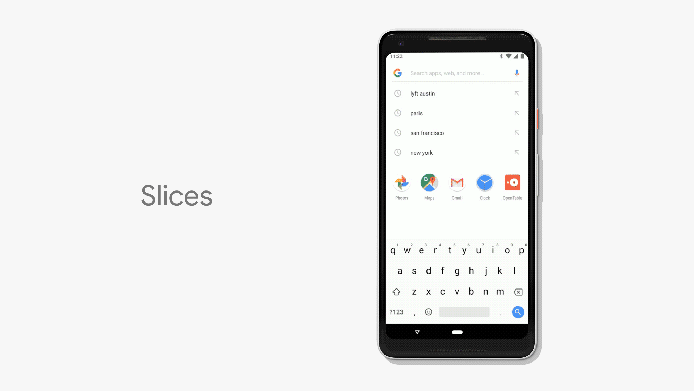
Security
Android Backups: Android 9.0 enables encryption of Android backups with a client-side secret (the device PIN, pattern or password) for greater security.
Android Biometric Prompt: Pie introduces a number of new security features, including a standardized biometric authentication prompt to provide a more consistent authentication experience across Android.
Simplicity
New Navigation System: A single clean home button that you swipe up to see predicted apps, and up again to see all apps. Slide to the side to see open apps. Works in any app.
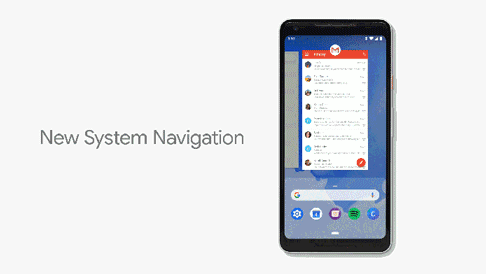
Smart text selection in an overview.
Simplified volume controls.
Rotation Button: Appears on navigation bar as you turn the device
Digital Well-being
Android Dashboard: it helps you understand your phone usage habits so as to promote a more meaningful engagement. For example, how many times you unlocked your phone, how many notifications you received, and how many apps you used, etc. Also, it gives details on how much time you’ve spent on your phone or tablet on a given day. This can help users to curb the dangers of smartphone addiction.
App Timer: keeps you in check by specifying how long you should spend using an app, and notify you when that time is near.
Slush Gesture: automatically turns over your phone to Do Not Disturb mode.
Wind Down Mode: with this feature, you can tell Google Assistant when you want to go to bed, which will help to turn on Do Not Disturb when that time draws near and switch the screen to grey-scale mode.
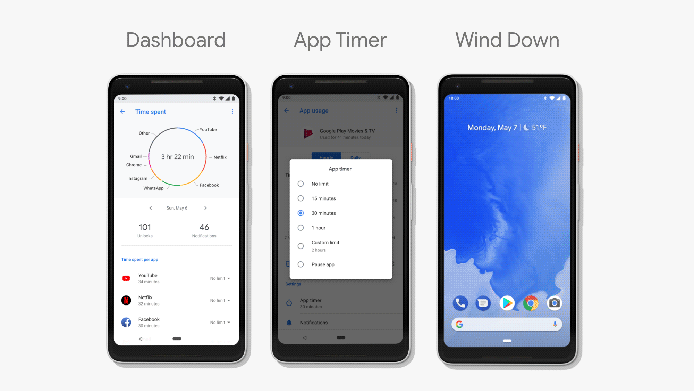
Past Android OS versions
Since the inception of Android, OS updates have been somewhat mischievously named after delicious treats following an alphabetical order. They are:
- Android Donut (v1.6)
- Android Eclair (v2.0)
- Android Froyo (v2.2)
- Android Gingerbread (v2.3)
- Android Honeycomb (v3.0)
- Android Ice Cream Sandwich (v4.0)
- Android Jelly Bean (v4.1)
- Android KitKat (v4.4)
- Android Lollipop (v5.0)
- Android Marshmallow (v6.0)
- Android Nougat (v7.0)
- Android Oreo (v8.0)
For now, no other smartphones are able to install the Android 9.0 OS, except the Google pixels and the Essential Phone.
How to upgrade to Android Pie
Most users will likely upgrade to Pie via a simple OTA (Over-The-Air) update. But if your device manufacturer doesn’t provide the update, or you don’t feel like waiting on Google to serve that to you, you can manually flash it on your phone.
Warning: Flashing your device manually may void your warranty and even brick your device!
Android Pie 9.0 Currently Supported Devices
- Google Pixel
- Google Pixel XL
- Google Pixel 2
- Google Pixel 2 XL
- Google Pixel 3
- Essential PH 1
- Nokia 7 Plus
- Oppo R15 Pro
- OnePlus 6
- Sony Xperia XZ2
- Vivo X21
- Xiaomi Mi MIX 2S
Android Pie 9.0 will be extended to other devices in weeks and months to come. Phones that were not part of the Android Pie program and are not running Android One will not be updated to Android 9.0 just yet, though they will get the update before any other phone in Q3 2018. Indeed, some older devices may never be updated.
GREAT NEWS though! Whether or not you can update to Android 9.0 Pie, Mighty Data can work just fine for you. Our cheapest data bundles are available on MTN, Airtel, 9mobile and Glo networks!
Get connected to the internet 24/7 today by visiting www.mighty.ng/data. Or call 07033044456/09097619649
We hope we were able to provide you with enough information about Android Pie 9.0. Don’t forget to leave your opinion or questions in the comment section. Thanks!
Drop A Comment
contact here
Phone: 07033044456
Phone: 09097619649
66, Old Abeokuta Road, Opposite Wema Bank,
Pen-Cinema, Agege, Lagos, Nigeria.



Comments
Be The First To Comment On This Post