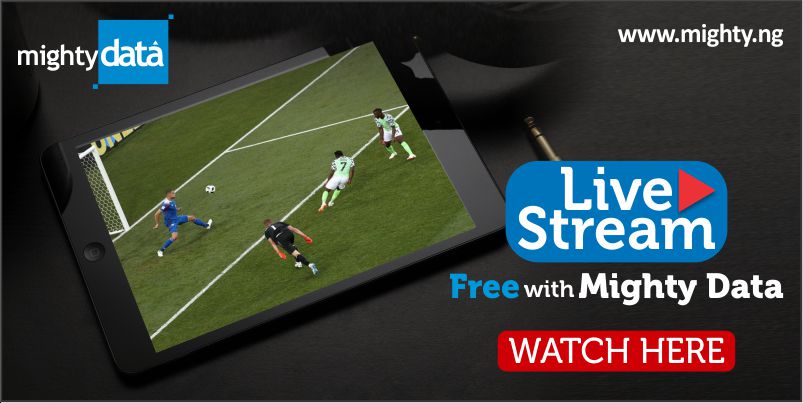
The biggest football tournament in the world is here again and fans all over the world are experiencing the excitement, thrills, and passion that comes with the 2018 FIFA World Cup. This is the first time it’s been held in Eastern Europe and the eleventh time to be hosted in Europe.

So far the FIFA World Cup has been challenging, as fans all over the World celebrate their favorite players, teams, and skills that they will cherish for a long while. Our beloved Super Eagles have so far fallen off, but Nigerians are true football fans and in no time we have all adopted other countries as our favorites to carry the most coveted world cup. Fans all over the world eagerly keep track of the match fixtures of their favorite teams and are glued to their television sets so as not to miss any bit of their gameplay.
Technology has made it easy to watch your favorite team play anytime, any day and whether you’re at home or on the move. With the right internet connection, you can stream the FIFA World Cup matches live anywhere you are without having to run back home to watch on your TV set, or even missing it our entirely.
Do you need cheap and fast data? Check out Mighty Data. Our data is available on all network and sizes, and you can enjoy a full match and more for as low as 400 naira.

With Kwese iflix you can have direct access to the FIFA World Cup and more. Follow this link Iflixapp, to install the App on google play store.
How to Live Stream with Kwese iflix App
1. Install
Click on the install button as indicated below. By pressing on the button, the App will be installed on your device.

2. Open
After installing, the next step is to press the Open button so as to have access to the App on your phone.
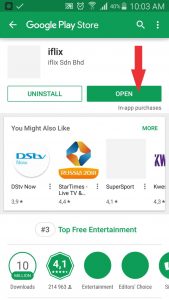
3. Accept
By pressing on the Accept button, you are automatically giving the App access to data on your device. It will take about 1 or 2 seconds to initialize.

4. Sign up
By signing up, you are creating an account with them which allows you to gain access to the App anytime.
5. Press on your account
Select any social media account of your choice to continue. This will help you to log in easily whenever you want to make use of the App.
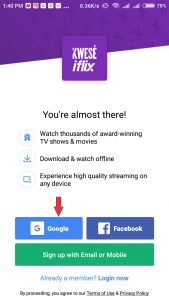
6. Press on the option icon
The option icon is at the top left side of the App. It helps to bring out a list that you need to select from.

7. Press on Live
When you click on Live, it will take you to a list of football matches, select any match of your choice and enjoy the game.
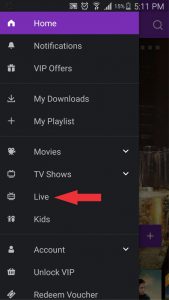
We hope you’re able to use this app to watch the 2018 FIFA World Cup football matches. Do you know of other apps or websites that provide free live streaming? Let us know in the comments below. Thanks.
Live streaming needs data, and with Mighty Data, you are covered.
For enquiries visit www.mighty.ng/data or call +234(0)9097619649, +234(0)7033044456
Comments
Drop A Comment
contact here
Phone: 07033044456
Phone: 09097619649
66, Old Abeokuta Road, Opposite Wema Bank,
Pen-Cinema, Agege, Lagos, Nigeria.



nice very good news ,thanks free data recovery software download https://www.appdod.com
Reply